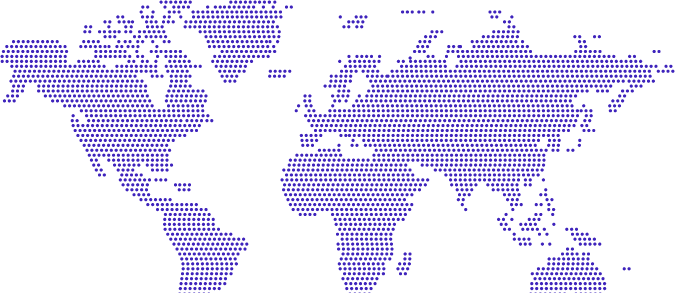If you want to be an interface designer, you have to go beyond working with your hands. Since your business will be in a digital environment, the tools you do your job with will also be digital. There will be interface design principles that you must know, but most of the technical knowledge that will enable you to do your job will be efficient tool use.
The more tools you can use effectively, the more you can adapt to many teams and ways of working, one different from the other.
Before moving on to our tool list, it will be useful to pass a short summary for those who do not know about interface design. User experience (UI) experts identify the touchpoints that will occur during the use of a product or service and prepare a plan to provide the best experience in these areas. An interface designer (UX) also visualizes this plan.
It will be beneficial for you to learn about as many programs as possible as you enter the world of design. It may be easier to decide on the program that works best for you over time.
In addition, all vehicles have their own characteristics. You will find that it may make sense to use one tool in some projects and the other in others.
We have compiled for you the most popular tools used for interface design in the industry;
1. InVision
InVision is a web-based prototyping tool popular with both UX and UI designers. You can upload static design files and convert them quickly into high-quality, interactive prototypes. Customers or teammates with access to projects can share their ideas about the project in real time. Common boards where ideas can be posted are very good for working together. InVision is one of the best known tools in this industry, so it's definitely worth using.
2. Zeplin
As a designer, it is very important to be able to convey your drawings to the developer team. Zeplin is an application prepared for this. All you have to do is upload your designs to Zeplin. The tool will automatically generate instructions for you. In addition, Frontend will make code snippets for developers, making their work easier. It is also possible to unite all teams by seamlessly integrating the Zeplin with Slack.
3. Balsamiq
Balsamiq is one of the most popular tools in the industry when it comes to creating wireframes quickly. Developers of Balsamiq, the application that can be run as both a desktop and a web application. One of the most valuable aspects for designers will be having a library ready to use. It is possible to find many interface components in the ready library of the application. Once your design is ready, it also allows you to print or run usability tests online before handing it over to the developer team.
4. Sketch
Sketch can be the perfect application any interface designer needs. You can resize anything you draw in Sketch, which is a vector-based design program, without any problems. Sketch is much more than a draw tool; With this application, you can create wireframes, prepare prototypes for pages or make designs. The bad news is that it only supports the Mac operating system. To use this application, you have to pay an annual license fee. You can also take advantage of new updates by renewing your license annually. If you do not want to receive updates, you can continue to use the license for which you pay a yearly fee.
5. Figma
Discover Figma, one of the first interface design applications. With its powerful design features and many useful tools, Figma is a great tool to help you with many things like wireframe design, prototyping and page drawing. You can also take advantage of its additional features for resposive designs that adapt to different screen sizes. It also allows you to save your items for use in different designs.
6. Flinto
Flinto is an interactive prototyping application for Mac that offers almost everything you need to bring your designs to life. Design micro interactions and screen transitions, add video layers by dragging video or GIF files directly into your designs, and tools are available in a long list of user interfaces, sound effects and customizable scrollable elements. You can also import the files you will use in your design from Sketch. Finally, if you want to test how your design looks, you can also use the free ios viewer.
7. Adobe XD
We came to the owner of the place. A great tool developed by Adobe that offers almost the default applications of the design world, with customized tools for interface design. If you are already familiar with Adobe's Creative Cloud applications; You will have all what you need to create wireframes or prototypes and design pages. XD natively supports Windows 10 and macOS and is also available as a mobile app for both Android and iOS.
Create Your Own Tool List for Interface Design
If you have made certain what kind of designs to focus on, you will have determined the tools you will need. Are you designing websites or mobile apps? No more complex projects, including both? After a while, you will start to act freer by developing control over the vehicles you use constantly.
It is possible to obtain information about many vehicles on the Internet, and to access researches and lists about vehicles. It may also be helpful to consult expert designers who are already using these tools. On top of all that, the only way to know for sure which tool is most efficient for you is to use that tool. Many tools provide limited trial periods for free use. After you learn about the tool, you can test the application by creating an account for this free period of use. Video tutorials are a great way to learn the basics, and most tools also have their own video guides and tutorials. Go through a few different programs and discover the interfaces and tools you're most comfortable with.
.png)