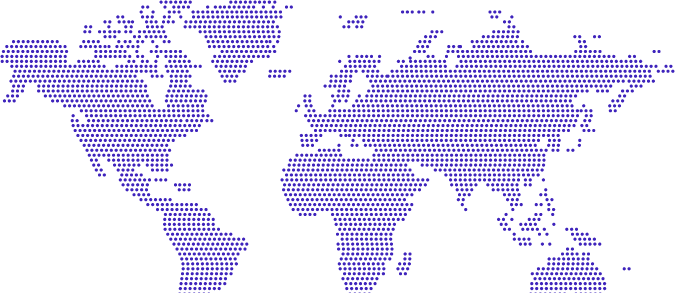It is important to act by considering more than one different dynamics in design in order to get the most accurate result. User experience and information architecture are very valuable in terms of designs and must be considered in interface designs.
Interface design is used in many places you can think of in the digital world. Internet sites, games, applications and every software that accesses the end user have an interface. For this reason, interface design is very important in order to attract the attention of users and to increase the user experience. People can now easily access anything they want on the Internet. One result of this is that a website with an unpopular interface is shut down instantly and a better one is sought. In order to compete in the digital world, you must have a roadmap in interface design and you must determine your target audience correctly by doing enough research.
What are the Interface Design Basics?
- Easily usable menu structures and buttons,
- The ability to navigate smoothly within the application, program or website,
- Non-tiring colors and visuals,
- A structure suitable for users to find what they are looking for,
- Creating a layout that will attract users' attention is among the basics of interface design.
Interface design focuses on presentation and interaction. A good presentation helps the design stand out from its competitors by providing high interaction while attracting people's attention. Appearance, interaction and user reactions to the presented interface are very valuable in interface design. In addition, the design must work with the same performance in all types of devices. A good interface design provides a high user experience. Structures installed in accordance with intuitive use make it possible to achieve successful results.
Move With Different Components In Mind
You should definitely know what you may need while designing an interface. In this way, you can make a design that is in harmony with each other. Creating an interface inventory is a good place to start. You need to determine your needs in 3 categories as typography, images and media, forms within the interface.
Typography: Title, subtitle structure; paragraph structure, font list structure, etc.
Images and Media: Covers all visual materials to be included in the logo, icons and design.
Forms: Text entry, menu selection, and checkboxes are forms commonly used in a design.
Categorizing and putting together what is needed in interface design is a good step to start. Then it is necessary to start clarifying the design in a presentation file. Planning of menu or page transitions is necessary both to support the software side and to achieve integrity in the design.
Important Steps in Interface Design
Target Audience Definition
Interface design is expressed as the link between the target audience and the website / application. Therefore, in order to attract the attention of users, it is necessary to know them. It is important that you examine the applications your target audience uses extensively, the websites they visit, and choose the components you will use in interface design as a result of these examinations.
Focus on Familiar Patterns
Although the interface design seems complicated, it should be remembered that there is no need to reinvent America. Many successful applications and websites have a very different appearance, but their structures are similar. When you look at applications such as Facebook, Instagram, Apple Music, you can see that they are not similar and very similar.
Effective Communication and Feedback
A successful design means a high user experience. For this, it is very important that users do not experience confusion when visiting your site or app. Using warnings that make clear when there is a mistake in users' actions will help provide a positive experience.
Consistency
Consistency in design is everything. Consistent designs are ideal for seamless integration and users spend more time on these designs. What the user learns on one screen should not change on another. Every process should be done similarly and distractions should not be included in the design.
Visual Hierarchy
Each screen, menu, and page should have a hierarchical layout. If the visual hierarchy used in the design is strong, this is a successful design. Consistency should also be an integral part of the visual hierarchy.
Simple and Purposeful Designs
Make sure the interface design is simple. Simple designs are the ones that users can access intuitively. Take care to make simple designs by taking into account the habits of a user, such as finding the power button without thinking about it.
Finally, it is possible to sign a design that users will prefer as a result of the moves you will make by considering certain basics in interface design. Just remember to be consistent, to stay simple, and perhaps most importantly, to explore America.
.png)