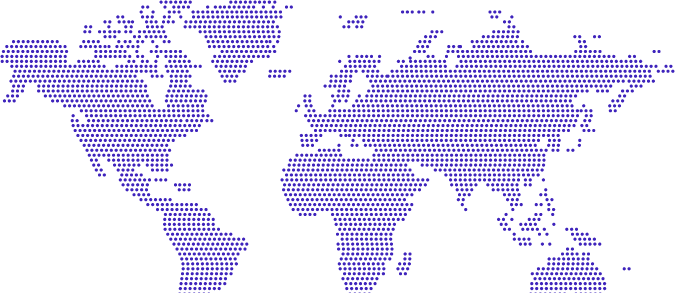It is possible to make all possible business processes more efficient thanks to the software? If so, what can be done to make the software's own business processes more efficient? The software is a complex service. It gives the most efficient results by working together in harmony, and towards a common goal of multiple disciplines. The biggest cost item of this service is human labor. A good software product consists of technology, languages and clocks. As in all sectors where human labor is used so heavily, using effective methods to optimize processes in software service allows you to manage both product quality and costs.
We've gathered together recommendations that we think will help you in the process to create a useful software product that serves its purpose;
Focus on the Purpose
Each software is planned for a purpose. There is always a task in the center, whether it is intended to do a job that has not been done before with software facilities or to make a task that has already been performed more efficient with software. The success of a software product is also measured on this purpose. If it works great, has aesthetic interfaces, and can't accomplish a great design task, it's trash. When you start planning for the software, the big words you need to write in the middle of your map should summarize your purpose.
Make Sure You See the Whole Process
Some tasks can be defined simply. Imagine starting to write a field sales system. A system where salespeople can submit offers to customers on the field and issue receipts. List all the data required for the correct operation of this system;
- Product and stock information
- Price and customer discounts
- Many information such as current account status will need to be accessed instantly.
Before you start writing the system that will achieve this purpose, you should make sure that you have the authority and opportunity to access all the data you may need. To perform a task, you must know more than the description of that task. Before and after can be almost as important as the task. Planning without seeing the entire system will probably mislead you.
Take Your Time To Start Writing
Make sure that you see the whole system completely, the authorization and methods of access to the necessary data, and the terms of the outputs. Getting started right away can be the biggest mistake you can make. At this stage, paper and pen will help you. There are also many idea visualization apps that can make it easier for you to brainstorm on it. Finishing the work on these types of drawings first will make your job much easier when you get to the writing stage.
See the Business in Real Life
How is the task that the software is asked to perform in real life? What are the troubles experienced during this job? What kind of demands does the person doing the job or the interlocutor have? Generally, the customer or his representative requesting this type of software is not familiar with all processes related to the issue. The best person knows how the job works. Seeing how the task expected of a software is done without software yet will give you an idea of efficiency.
Break Down the Process Into Steps
Once you see the whole job, break it down into steps. Determine where to start, how to proceed, and your checkpoints. Most of the time, it is not possible to follow this plan, but having a plan will remind you where you are on the road.
Breaking down a complex process into steps also means dedicating the effort required to make this software work. It is possible to price a labor divided into steps more accurately than the whole.
Start with Required
Most software projects do not need to be completely written to work. Divide your project into two parts as essential and possible. Get the application running, starting with the essential parts. So let the customer witness the work. After the essential parts are completed, publish the improvements with possible steps.
Many projects are enough to benefit their customers as soon as they work. Thus, you can shorten the time that your customer will recover his investment for the software. The products and the safe are sufficient for the shop. You can then devote time and resources to signage and decoration.
Make Sure That There Are No Dead Ends
Experiment with all possible aspects within your software. Make sure each page has buttons and directions for going back or the next action. Finding dead ends for your software is the worst thing that can happen to you. When a user enters a dead end, that software is deemed corrupted for him.
Don't Compromise Utiliy
Who will use the software, on which devices they will use it? The habits of these users are more important than your design preferences. You may find the overlapping windows obsolete, but sometimes this can be the easiest way to navigate through customer current. This is a very common reflex for an accountant using a mouse. The most efficient software is the one that lets the user experience it in the most effortless way possible and does not require learning new things.